
LSS7X24BX6S0-24-Port 10GE SFP+ Interface and 24-Port
GE SFP Interface Card (X6S, SFP+)
Huawei S7700 Series Switches
The S7700 series switches (S7700 for short) are high-end smart routing switches
designed for next-generation enterprise networks. The S7700 design is based on
Huawei’s intelligent multi-layer switching technology to provide intelligent
service optimization methods, such as MPLS VPN, traffic analysis, comprehensive
HQoS policies, controllable multicast, load balancing, and security, in addition to
high-performance Layer 2 to Layer 4 switching services. The S7700 also features
super scalability and reliability.
The S7700 series is available in three models: S7703, S7706, and S7712.
The switching capacity and port density of all three models is expandable.
The S7700 is based on a new hardware platform, which adopts a left-to-rear
ventilation channel to achieve better energy efficiency. Key components work in
redundancy mode to minimize risks of system breakdown and service interruption.
Using innovative energy-saving chips, the S7700 provides an industry-leading
solution for a sustainable energy-saving network.
Version Mapping
Table 1 Switch chassis and software versions matching the card
Card Name | Part Number | S7700 Chassis |
LSS7X24BX6S0 | 03033DAG | Supported in V200R019C00 and later versions NOTE: As for cards manufactured since June 2021: If they are used in V200R019C00, load V200R019SPH029 or a later patch, and load S7700_V200R019C00SPC500_BOARD_MOD002 mod or a later .mod file. |
03033DAG-001 | Supported in V200R021C10SPC500 and later versions NOTE: · If the card is used in V200R019C10SPC500, install V200R019SPH058 or a later patch and S7700_V200R019C10SPC500_BOARD_MOD003.mod or a later mod file. · If the card is used in V200R021C00SPC100 or V200R021C01, install V200R021SPH011 or a later patch. | |
03033DAG-002 | Supported in V200R021C10SPC600 and later versions NOTE: · If the card is used in V200R019C10SPC500, install V200R019SPH380 or a later patch and S7700_V200R019C10SPC500_BOARD_MOD005.mod or a later mod file. · If the card is used in V200R021C00SPC100 or V200R021C01, install V200R021SPH180 or a later patch. |
Introduction
The LSS7X24BX6S0 can be installed in:
Slots 01 to 03 in an S7703 or S7703 PoE chassis.
Slots 01 to 06 in an S7706 or S7706 PoE chassis.
Slots 01 to 12 in an S7712 chassis.
Figure 1 Appearance of the LSS7X24BX6S0

Functions
Table 2 Functions of the LSS7X24BX6S0
Function | Description |
Basic functions | Provides twenty-four 10GE optical ports and twenty-four GE optical ports for data transmission and switching. |
Distributed forwarding | Performs concurrent data forwarding using a distributed data plane. |
Hot swapping | The LSS7X24BX6S0 is hot swappable. |
Indicators and Ports
Figure 2 Indicators on the LSS7X24BX6S0 panel

Figure 3 Ports on the LSS7X24BX6S0 panel

Twenty-four 10GBASE SFP+/1000BASE-X ports
2. Twenty-four 1000BASE-X ports
NOTE :
When a lot of cables are connected to a card, the cable management frame for this
slot may not have sufficient space. In this case, deploy cables in three layers that do
not cross over each other, and then put the three layers through the cable
management frame. See Figure 4.
It is not recommended to connect copper cables and optical fibers to the same card
because copper cables may block the routes of optical fibers. If copper cables and
optical fibers are used on the same card, connect the optical fibers to ports near
the left side of the card and the copper cables to ports near the right side,
as shown in Figure 5.
Figure 4 Three layers of cables in a cable management frame
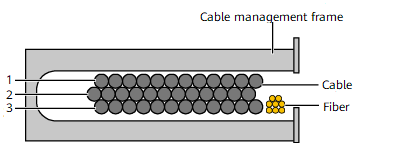
Figure 5 Optical fibers and SFP+ cables on the same card

10GBASE SFP+/1000BASE-X port
10GBASE SFP+/1000BASE-X ports support 10GE and GE auto sensing.
Table 3 Optical port attributes (GE optical module)
Attribute | Description |
Connector type | SFP+ |
Optical port attributes | Depend on the SFP optical module used. For the optical modules supported by the LSS7X24BX6S0 and their attributes , see GE eSFP Optical Modules, GE-CWDM eSFP Optical Modules, and GE-DWDM eSFP Optical Modules. |
Standards compliance | IEEE802.3z |
Frame format | Ethernet_II, Ethernet_SAP, Ethernet_SNAP |
Network protocol | IP |
Table 4 Optical port attributes (10GE optical module, high-speed cable or SFP+ optical cable)
Attribute | Description |
Connector type | SFP+ |
Optical port attributes | Depend on the SFP+ to SFP+ high-speed cable (1 m, 3 m, 5 m, 10 m), QSFP+ to 4*SFP+ high-speed cable (1 m, 3 m, 5 m), SFP+ optical module, or SFP+ optical cable used. For the optical modules supported by the LSS7X24BX6S0 and their attributes, see 10GE SFP+ Optical Modules (OSXD22N00 not supported), 10GE-CWDM SFP+ Optical Modules and 10GE-DWDM SFP+ Optical Modules. NOTE: The S7703, S7706 and S7712 do not support SFP-10G-ZR, 10GE-CWDM SFP+ Optical Modules and 10GE-DWDM SFP+ Optical Modules. |
Standards compliance | IEEE 802.3ae |
Frame format | Ethernet_II, Ethernet_SAP, Ethernet_SNAP |
Network protocol | IP |
Table 5 Optical port attributes (copper module)
Attribute | Description |
Connector type | SFP+ |
Optical port attributes | Depend on the SFP copper module used. For details on the copper modules supported by the cards and attributes of the copper modules, see GE SFP Copper Modules (100 Mbit/s and 1000 Mbit/s rates). |
Applicable cable | SFP copper module and Ethernet cable |
1000BASE-X ports
Table 6 lists the attributes of a 1000BASE-X port with an optical module installed.
Table 7-580 Optical port attributes (optical module)
Attribute | Description |
Connector type | SFP |
Optical port attributes | Depend on the SFP optical module used. For details about optical modules supported by the LSS7X24BX6S0 and their attributes, see GE eSFP Optical Modules, GE-CWDM eSFP Optical Modules, and GE-DWDM eSFP Optical Modules. |
Standards compliance | IEEE 802.3z |
Frame format | Ethernet_II, Ethernet_SAP, Ethernet_SNAP |
Network protocol | IP |
Table 7 lists the attributes of a 1000BASE-X port with a copper module installed.
Table 8 Optical port attributes (copper module)
Attribute | Description |
Connector type | SFP |
Optical port attributes | Depend on the SFP copper module used. For details on the copper modules supported by the cards and attributes of the copper modules, see GE SFP Copper Modules (100 Mbit/s and 1000 Mbit/s rates). |
Applicable cable | SFP copper module and Ethernet cable |
Table 9 Specifications of the LSS7X24BX6S0
Item | Description |
Physical specifications | · Dimensions (H x W x D): 35.1 mm x 397.2 mm x 430.4 mm (1.38 in. x 15.64 in. x 16.95 in.) · Weight: 3.2 kg (7.05 lb) · Maximum power consumption: 159 W |
Card ordering information is subject to updates with product version upgrades. The ordering information provided
in this manual is for reference only. To obtain the latest ordering information, contact Huawei switch distributors
or Huawei local office.
Table 10 Ordering information
Part Number | Card Description | Card Model |
· 03033DAG · 03033DAG-001 · 03033DAG-002 | 24-Port 10GE SFP+ Interface and 24-Port GE SFP Interface Card (X6S, SFP+) | LSS7X24BX6S0 |
Get More Information
Do you have any question about the LSS7X24BX6S0?
Contact us now via Live Chat or andy@ryderwell.com.