







S5732-H48UM2CC Overview
Next-generation CloudEngine S5732-H Series Multi-GE Switches offer either 24 or 48
downlink ports — up to 10 GE — alongside four 25 GE uplink ports and either two 40
GE or two 100 GE uplink ports. With this feature set, CloudEngine S5732-H is designed
for connecting to Wireless Local Area Network (WLAN) APs in the Wi-Fi 6 era.
Based on Huawei's unified Versatile Routing Platform (VRP), the switches boast a range
of Intent-Driven Network (IDN) features, including an integrated wireless Access
Controller (AC) that can manage up to 1024 wireless Access Points (APs), and a free
mobility feature that offers a consistently high-quality user experience.
S5732-H48UM2CC Specification
Item | Description |
Memory (RAM) | 4 GB |
Flash | 2 GB in total. To view the available flash memory size, run the display version command. |
Mean time between failures (MTBF) | 32.38 years |
Mean time to repair (MTTR) | 2 hours |
Availability | > 0.99999 |
Service port surge protection | Common mode: ±6 kV |
Power supply surge protection | · Using AC power modules: ±6 kV in differential mode, ±6 kV in common mode · Using DC power modules: ±2 kV in differential mode, ±4 kV in common mode |
Dimensions (H x W x D) | · Basic dimensions (excluding the parts protruding from the body): · 43.6 mm x 442.0 mm x 420.0 mm (1.72 in. x 17.4 in. x 16.5 in.) · Maximum dimensions (the depth is the distance from ports on the front panel to the handle on the rear panel): 43.6 mm x 442.0 mm x 446.0 mm (1.72 in. x 17.4 in. x 17.6 in.) |
Weight (inchluding packaging) | Without power modules: 8.4 kg (18.52 lb) Including one power module: 9.5 kg (20.94 lb) |
Stack ports | Any Ethernet electrical ports (10GE), optical ports on the front panel (25GE/40GE/100GE), or optical ports on the card (10GE/25GE) |
RTC | Supported |
RPS | Not supported |
PoE | Supported |
Rated voltage range | · AC input: 100 V AC to 130 V AC, 200 V AC to 240V AC, 50/60 Hz · High-Voltage DC input: 240 V DC · DC input: -48 V DC to -60 V DC |
Maximum voltage range | · AC input: 90 V AC to 290 V AC, 45 Hz to 65 Hz · High-Voltage DC input: 190 V DC to 290 V DC · DC input: -38.4 V DC to -72 V DC |
Maximum power consumption (100% throughput, full speed of fans) | · Not providing the PoE function: 285 W (without card) · 100% PoE loads: 1933 W (PoE: 1440 W, without card) |
Typical power consumption (30% of traffic load , tested according to ATIS standard) | 215 W (without card) |
Operating temperature | -5°C to +45°C (23°F to 113°F) at an altitude of 0-1800 m (0-5906 ft.) NOTE: When the altitude is 1800-5000 m (5906-16404 ft.),the highest operating temperature reduces by 1°C (1.8°F) every time the altitude increases by 220 m (722 ft.). The switch cannot be started when the ambient temperature is lower than 0°C (32°F). The operating temperature of the switch is -5°C to 40°C (23°F to 104°F) when it uses QSFP-100G-ER4 optical module. |
Storage temperature | -40°C to +70°C (-40°F to +158°F) |
Noise under normal temperature (27°C, sound power) | < 59.2 dB(A) |
Relative humidity | 5% to 95%, noncondensing |
Operating altitude | 0-5000 m (0-16404 ft.) |
Certification | · EMC certification · Safety certification · Manufacturing certification |
Part number | 02353HUB 02353HUB-002 02353HUB-003 02353SJT 02353SJT-001 02353SJT-003 02353SJT-004 02353SJT-010 02353SJT-011 02353SJT-013 02353SJT-014 02353SJT-015 02353SJT-016 02353SJT-018 02353SJT-019
|
Product Details
Figure 1 shows the appearance of S5732-H48UM2CC .
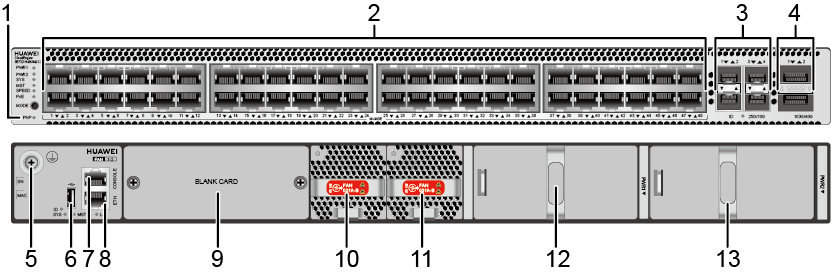
1 | One PNP button NOTICE: To restore the factory settings and reset the switch, hold down the button for at least 6 seconds. To reset the switch, press the button. Resetting the switch will cause service interruption. Exercise caution when you press the PNP button. | 2 | Forty-eight 100M/1000M/2.5GE/5GE/10GE BASE-T PoE++ ports (multi-GE ports) |
3 | Four 1GE/10GE/25GE SFP28 optical ports Applicable modules and cables: · GE optical module · GE-CWDM optical module · GE-DWDM optical module · GE copper module (100M/1000M auto-sensing) · 10GE SFP+ optical module (OSXD22N00 not supported) · 10GE-CWDM optical module · 10GE-DWDM optical module · 25GE SFP28 Optical Module · 1 m, 3 m, 5 m, and 10 m SFP+ high-speed copper cables · 3 m and 10 m SFP+ AOC cables · 1 m, 3 m, and 5 m SFP28 high-speed copper cables · 3 m, 5 m, 7 m, and 10 m SFP 28 AOC cables | 4 | Two 40GE/100GE QSFP28 optical ports Applicable modules and cables: · QSFP+ optical module · QSFP28 optical module · 1 m, 3 m, and 5 m QSFP+ high-speed copper cables · 10 m QSFP+ AOC cable · 1 m, 3 m, and 5 m QSFP28 high-speed copper cables · 10 m QSFP28 AOC cable · 2 m QSFP28 dedicated stack cable (supported in V200R020C10 and later versions) NOTE: You can run the set device port-config-mode enable command to change the working mode of SFP28 and QSFP28 optical ports. By default, the working mode of SFP28 and QSFP28 optical ports is "4 x 25GE + 2 x 40GE" If any QSFP28 optical port is configured to work at 100 Gbit/s or split into four 25GE ports, the four SFP28 optical ports become unavailable |
5 | Ground screw NOTE: It is used with a ground cable. | 6 | One USB port |
7 | One console port | 8 | One ETH management port |
9 | Rear card slot NOTE: Applicable card: · S7X08000 · S7Y08000 | 10 | Fan module slot 1 NOTE: Applicable fan module: FAN-031A-B (Fan box(B,FAN panel side exhaust)) |
11 | Fan module slot 2 NOTE: Applicable fan module: FAN-031A-B (Fan box(B,FAN panel side exhaust)) | 12 | Power module slot 1 NOTE: Applicable power module: (02312KND: 1000 W PoE AC Power Module) (02312KND-001: 1000 W PoE AC Power Module) (1000 W PoE AC Power Module) (applicable in V200R020C10 and later versions) (1000 W PoE DC Power Module) (applicable in V200R021C00 and later versions) (600 W AC&240 V DC Power Module (Back to Front, Power panel side exhaust)) (applicable in V200R021C10 and later versions)
|
13 | Power module slot 1 NOTE: Applicable power module: (02312KND: 1000 W PoE AC Power Module) (02312KND-001: 1000 W PoE AC Power Module) (1000 W PoE AC Power Module) (applicable in V200R020C10 and later versions) (1000 W PoE DC Power Module) (applicable in V200R021C00 and later versions) (600 W AC&240 V DC Power Module (Back to Front, Power panel side exhaust)) (applicable in V200R021C10 and later versions) |
Get More Information
Do you have any question about the Huawei S5732-H48UM2CC ?
Contact us now via Live Chat or andy@ryderwell.com.